Project Snapshot
Led UX design for the policy and privacy setup experience on managed Android devices. The goal: help employees around the world understand — clearly and simply — what their new, IT-managed device could and couldn’t do from day one.
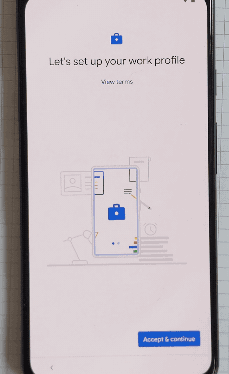
Problem & Opportunity
Android device management supports complex permutations of policies, controls, and enterprise mobility providers. Employees often skipped through opaque setup screens without understanding who controlled their device, what was monitored, or what their rights were — undermining trust and creating costly misconfigurations.

My Role
I led the design of the policy wizard and privacy illustrations, in close collaboration with Android Enterprise designers and researchers. I worked across UX, copy, illustration, and layout to turn dense technical policy into simple, transparent guidance anyone could understand.

Key Activities & Process
- Participated in long-term design efforts across multiple years
- Collaborated with researchers on global field trips to Kenya, Japan, and other key markets
- Explored dozens of iterations — copy, visuals, and flow variations — to find the clearest expression
- Partnered with legal, privacy, and engineering teams to ensure compliance and accuracy
- Delivered and validated a simple, clear, human-first setup flow
Design Highlights
The final setup experience transformed an overwhelming policy jungle into a clean, confident, and respectful introduction. It used warm illustrations, real-world metaphors, and just-right explanations to build trust in an inherently sensitive moment.

Impact
- Shipped globally as the default Android Enterprise setup experience
- Reduced misconfigured device setups by over 6,000 cases per week worldwide
- Saved time and money for hundreds of businesses by preventing support calls and failed enrollments

What I Learned
We spent a lot of time trying to translate IT concepts into human language. The key wasn’t simplification for its own sake — it was reframing the entire setup around real user concerns. Design isn’t about mirroring the system — it’s about making it make sense.
